IDE linter for Score's JSON schema
IDE linter for Score’s JSON schema
less than a minute
With the introduction of the JSON schema for Score, developers can benefit from linter functionalities in their Integrated Development Environments (IDEs). IDEs like Visual Studio Code, JetBrains IDEs, and others support JSON schema validation out of the box or with extensions like YAML for Visual Studio Code.
Configure your IDE
Consult your IDE or IDE’s extension for specific details on how to do this.
For instance, configuring Visual Studio Code involves the following steps:
- Ensure you have an add-on such as vscode-yaml installed. This is required for the validation of your Score YAML files, as Visual Studio Code only supports
json.schemasout of the box. - To enable schema validation in your IDE, open your editor’s Settings next.
- Navigate to “Extensions” and select “YAML”.
- Under the “Yaml: Custom Tags” section, click on “Edit in settings.json.”
- Add the following JSON snippet:
"yaml.schemas": {
"https://raw.githubusercontent.com/score-spec/spec/main/score-v1b1.json": "score.yaml"
}
For reference:
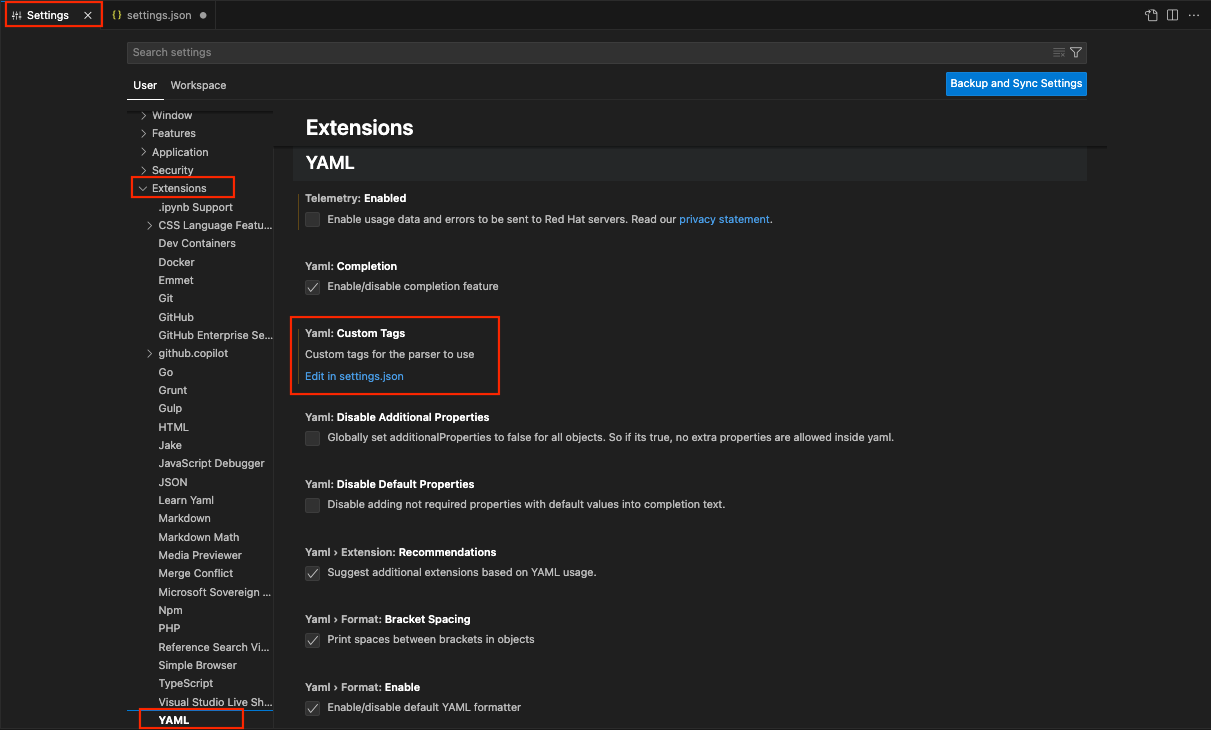
Last modified June 27, 2025: Frontend & Backend example (#194) (bf6265d)